Bittimaatti user instructions
Bittimaatti-instructions tells you step-by-step the steps to take with the machine and is an easy help to start using the machine quickly. Take a leisurely and thorough look at the instructions and the use of the machine before going to the machine. You can find more detailed description in section 2.2.
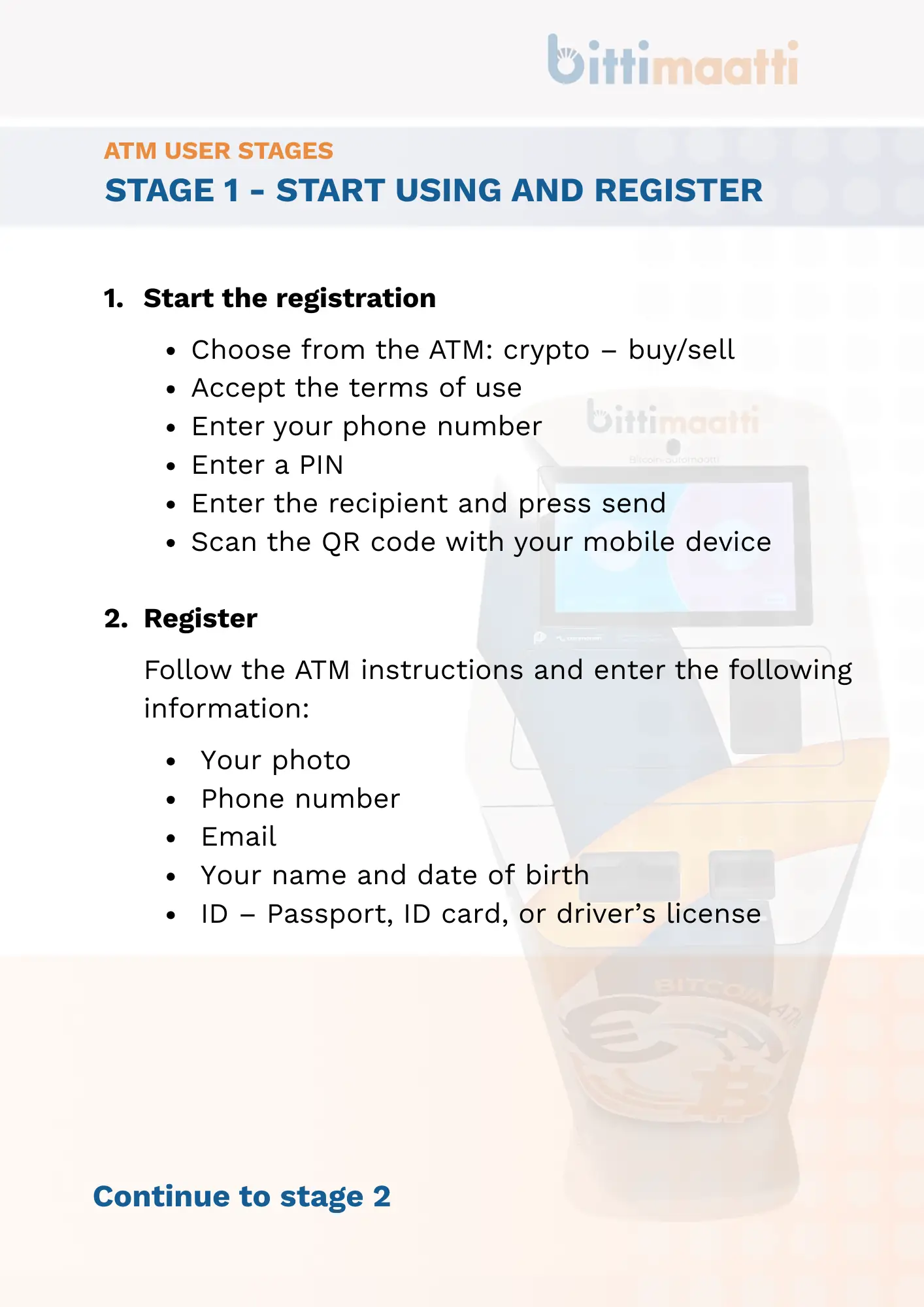
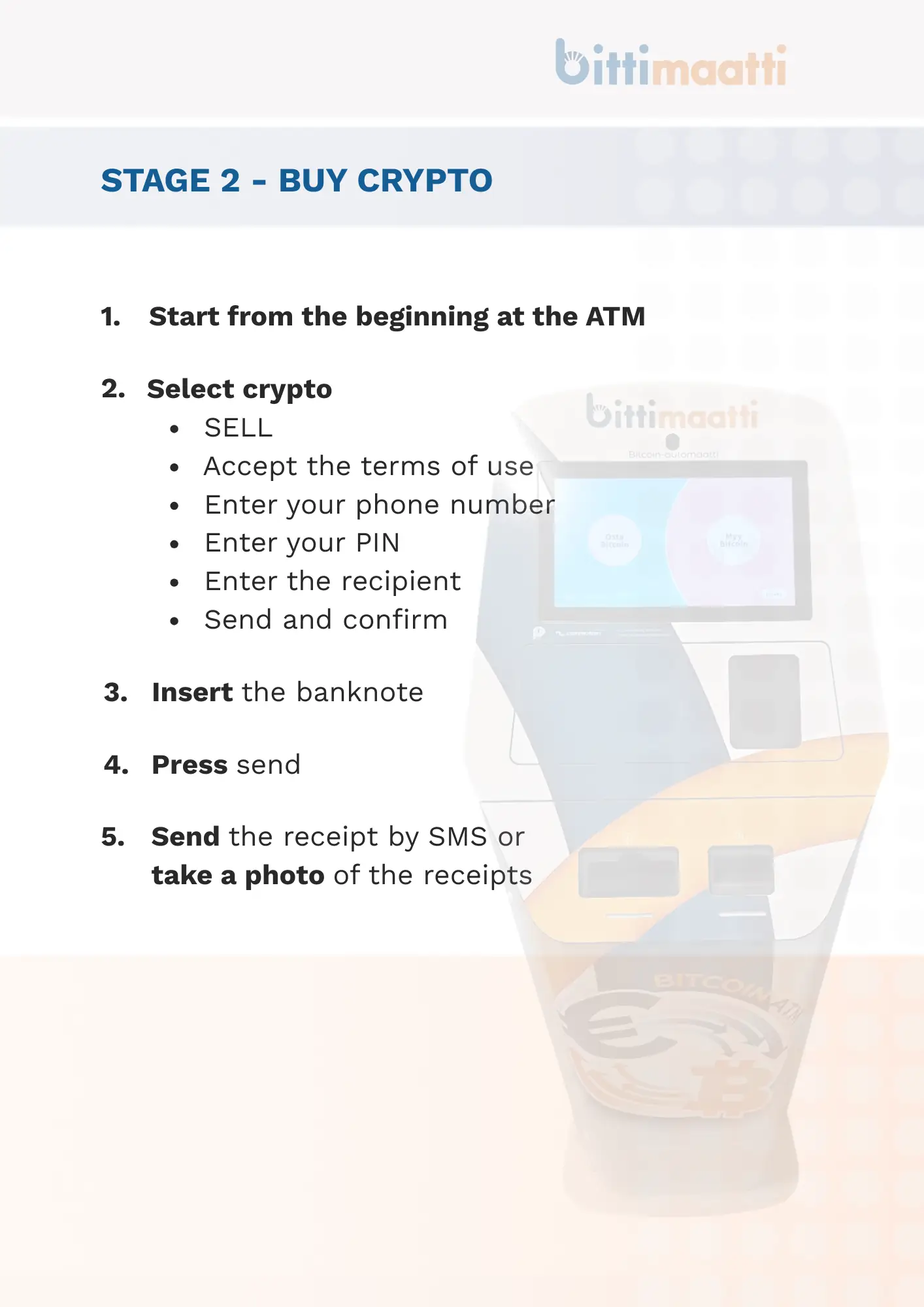
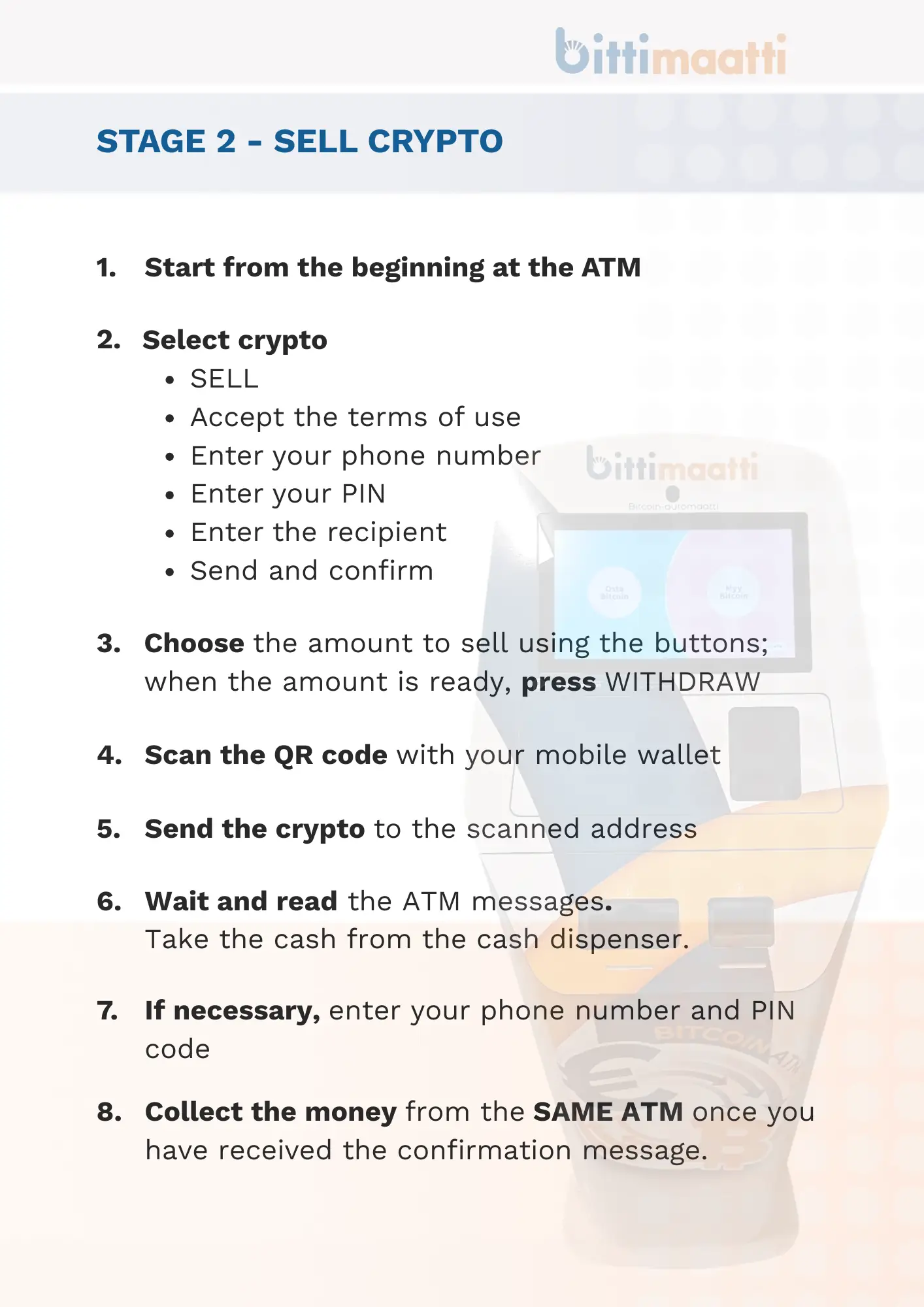
Are you interested in a possible discount for transactions conducted through our ATMs?
Be sure to check out our new Referral Discount. Recommend our service to a friend and get benefits for you both!
Do you really own your crypto assets?
There are two types of cryptocurrency wallets, “hosted” and “unhosted”. In hosted wallets, such as those offered by various exchanges, the wallet host owns and manages the wallet and its private keys. You only have access to the wallet and this can be limited and, in extreme cases, blocked completely. Using an unhosted wallet ensures that you have full control of the wallet and the assets. You can buy crypto assets with cash on Bittimaatti directly into your own wallet.
Instructions for using Bittimaatti ATMs
You must have a mobile wallet for cryptocurrencies for you to be able to use the ATMs. For example, the companies Electrum, Mycelium and Exodus provide these kinds of cryptowallets.
You can also use our ATMs with an already printed QR-code for a receiving address.
Please notice that these wallets are from third party service providers for which we are not responsible for the functionality of their services. This also means that you have to be aware of what wallet application you’re using, how it works, and if you have the necessary backup copies. One of the features of Bitcoin is, that once a transaction is made, it cannot be cancelled. Take this into account when you’re buying bitcoins from a Bittimaatti ATM, and never send funds to a QR-code provided by a person you don’t know.
Who can use Bittimaatti ATMs?
Bittimaatti ATMs are available for citizens of the following countries:
-
- EU countries, Albania, Algeria, Andorra, Australia, Brazil, Canada, Egypt, Hong Kong, Iceland, Israel, Japan, Kosovo, Liechtenstein, Monaco, Norway, San Marino, Serbia, Singapore, Switzerland, Thailand, Turkey, United Kingdom and Ukraine
ATTENTION: Read the operating instructions of the machine carefully. The main functions have an execution time of two minutes (2min) and the yes / no selections have a half-minute (30sec).
1.1 Using the ATM
A) Begin by first selecting the cryptocurrency and BUY or SELL from the screen. The ATM asks you to provide a phone number and will send you a PIN-code. If you are already a registered user, you can begin use of the ATM.
-
- If you are not registered, the ATM will show a QR code link and ask you to complete the registration in our registration application, which has been implemented in collaboration with the Sumsub service provider. To register, you will need your own device, such as a mobile phone, with which you will need to scan the provided QR-code and complete registration.
- Select OK on the ATM screen, the machine will close during the process and you will have to start the transaction again after registering.
- After registering, complete step A) and start using the machine.
B) I have previously used an ATM after 2023.
-
- Send the phone number you used on the ATM to our customer service using the contact form.
- We will send you a link that you can use to complete the registration before going to the ATM, for example from home. The link can be delivered on weekdays, we cannot promise same-day delivery of the link.
- If you are in a hurry, we recommend to start the registration at the ATM itself. Please note that registration is done using your own device, for example your mobile phone.
2.2 Required information
The registration process for using our ATMs is carried out in two different parts. When you first use the ATM, you will be asked to perform a so-called light authentication, which allows you to perform transactions up to 1000 €. Once you reach 1000 €, you will need to perform a stronger authentication to continue using our service.
Below 7000 € authentication
This authentication is processed 24/7.
At the beginning of authentication, you will need to scan your face.
We ask you to confirm your phone number and email address.
In addition to your phone number and email address, the required information includes:
-
- First and last name (Names should be entered as they appear in the official document)
- Country of issue for document
- Country of birth
- Nationality
In addition to the required information, you will need to fill out a separate, light “Know Your Customer” document, which asks about your employment status, the main source of funds, and the reason for the purpose of use.
In addition to these, we also need to scan:
-
- Valid document (Passport, driver’s license, ID card)
Above 7000 € authentication
This authentication is processed on workdays between 8.00 and 16.00
At the beginning of authentication, you will need to scan your face.
After this, the required information includes:
-
- Personal Identification Number
- Nationality
- Date of birth
- Home address
- City
- Postcode
- The main country to which you pay taxes
In addition to these, you will need to complete a separate “Know Your Customer” form, which asks about your assets, estimates regarding usage, and the purpose of your usage.
Finally, you will need to fill out a separate “Wallet Verification” form, which asks for information about the cryptocurrency wallet used in the transactions you have completed on our ATMs and its owner.
Did you face problems during the registration process? Don’t worry, our customer service will gladly help you.
3. Accept Terms of Service
The ATM will ask you to accept the Terms of Service. By selecting “YES”, you are obliged as our customer to follow the terms as they are written. By selecting “NO”, the ATM will return to the beginning screen.
4. Enter your phone number and PIN code
Enter your phone number into the ATM, which will send you a PIN code to enter into the ATM. The code will arrive at the phone number you provided as a text message.
5. Enter the receiver of funds name
Enter the first and last name of the receiver.
6.1 Sell bitcoins and withdraw cash from the ATM
Select the amount you’d like to sell, using the buttons “100” “50” and “20”. Once you’ve inserted the amount and accepted it, the ATM will show you a QR-code which includes the transaction information ready for your wallet application. Scan the QR-code with your wallet application using the “Send” feature, and accept the transaction with your wallet application.
Once your transaction is registered in the blockchain, the ATM will provide you with the corresponding amount of cash from the slot no.3. Usually this happens immediately, but especially with bigger amounts the transaction takes longer. In these cases the ATM will ask for your phone number, to which it will send a message once the money can be withdrawn from the ATM. The message includes a code with which you may reclaim your cash.
6.2 Buy bitcoins
The ATM will ask for the address of your mobile wallet. You can visualize the wallet address usually with the “Receive” feature on your wallet application. Scan this QR-code with the ATM from the window on the right side of the machine no.2.
After a successful scan the ATM will ask you to insert the required amount of money through the slot no.4. Please note that an inserted bill is a binding buying decision, and the ATM cannot refund the bill to you after you’ve set it in. Once you’ve inserted the amount wanted, push the “send” button visible on the screen. The ATM will then send the fund you’ve bought to your cryptowallet.
Did you face problems using the ATM? Don’t worry, our customer service will gladly help you. Any unsuccesfull transactions due to malfunction of the ATM will be refunded to the customer as soon as possible.

- Screen
- Scanner
- Outgoing cash
- Incoming cash
